WhatsApp APK Messenger for Android v2.25.18.20 Latest Update 2025
WhatsApp has evolved into a robust messaging app with 2.4 billion active users. In 2023, users sent up to 100 billion messages on the platform, spending an average of 33.5 minutes daily.
Developed by Brian Acton and Jan Koum, former Yahoo! employees, in 2009 at WhatsApp Inc. in Mountain View, California, it was acquired by Meta (formerly Facebook) in 2014. This instant messaging (IM) and voice-over-IP (VoIP) app operates under proprietary software with an End User License Agreement (EULA).

WhatsApp Features Sneak peak
Disappearing Messages
For contacts where messages don’t need to be saved, enable the disappearing messages feature. Once activated, all messages, videos, and images vanish from your chat after the specified duration.
End-to-End Encryption (E2EE)
A hallmark of WhatsApp, this feature ensures that every message, video, and audio is encrypted. No third party, including WhatsApp, can access your communication between sender and receiver.
A Rising Business Arena
With 2.4 billion active users, WhatsApp has become a business hub, enabling direct customer engagement, sales, purchases, and marketing campaigns. In January 2018, WhatsApp launched WhatsApp Business for small and medium enterprises. Payments are supported, particularly in the US.
Audio and Video Calls
While not the highest quality, WhatsApp’s audio and video calls offer features like screen sharing, switching between front and back cameras, toggling audio/video, and minimizing the call window to type in chats.
Multilingual Communication Platform
WhatsApp supports 60 major languages on Android and 40 on iOS devices, ensuring global accessibility.
Channels and Broadcasts
Introduced by Meta in 2023, Channels and Broadcasts allow organizations, public figures, and creators to send newsletters and updates to their audiences.
AI Integration
In 2025, WhatsApp integrated an AI-powered assistant based on the LLaMA 3 model, opening new possibilities. Note: AI interactions are not end-to-end encrypted.
Web-Based Version
WhatsApp offers PC applications and a web-based version for use on larger screens, requiring synchronization with your mobile WhatsApp account.
Privacy Features
In 2025, WhatsApp added advanced privacy controls, allowing you to manage who can call, message, monitor your online status, or receive your messages.
Chat Lock
This feature adds an extra layer of security for specific chats. Lock individual chats with a password, pattern, or fingerprint, moving them to a “Locked Chats” folder hidden from the main screen.
File Sharing
Enhanced in 2025, WhatsApp now supports sharing files up to 2 GB, ideal for large documents.
Protect Your IP
WhatsApp’s IP protection feature hides your device’s IP address during calls, though it may reduce call quality.
Groups
Groups support up to 1,032 members, with video calls for up to 30 participants. Administrators can share duties, invite members via QR codes or links, and allow private replies within group chats.
In-Chat Features
During chats, access options like sending emojis, attaching files or images, sharing live locations, conducting polls, and real-time tracking of contacts with mutual consent.
View Once
The View Once feature prevents screenshots of designated content, but modified apps like TMWhatsApp can bypass this restriction, allowing repeated views.
Personalized Avatars
Create a personalized avatar for your profile or custom emoji packs, including VR avatar emojis, for sharing with contacts. Live iPhone filters and AR masks are not supported on Android.
Download Links
Drawbacks of Official WhatsApp
There are some dark sides of this messaging app that you must know:
Dark Sides of WhatsApp You Should Know
Users’ Activity Statuses: WhatsApp shares activity details with contacts, such as last seen timestamps, typing indicators, and read receipts (blue ticks). WhatsApp mods, like TMWhatsApp, counter these with advanced privacy features.
Security Risk: WhatsApp’s automatic media downloads pose a phishing risk. Malicious programs, like Pegasus, can infiltrate your device, capturing stored data, recording conversations, or accessing the camera.
Meta Data: Meta does not guarantee the privacy of metadata, including profile photos, activity statuses, phone numbers, message timestamps, and IP addresses. Per its privacy policy, Meta may share this data with law enforcement or use it for marketing. Past allegations of data selling have raised doubts about its end-to-end encryption claims.
A Political Tool: WhatsApp has been accused of being a platform for spreading misinformation, such as COVID-19 falsehoods and propaganda during the 2015 Islamic State (ISIS) attacks in Iraq and Syria. Consequently, countries like China and Iran have banned it, though it remains active in 180 countries.
Phone Number Requirement: A phone number is mandatory for WhatsApp registration, and WhatsApp Business may also require an email address.
Helping Screenshots
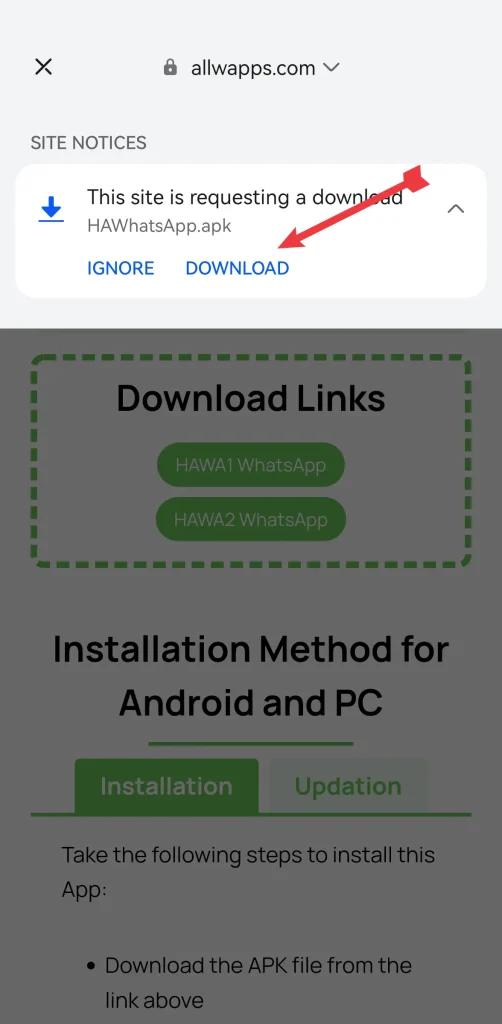 Step 1: Download the APK file from AllWApps.com.
Step 1: Download the APK file from AllWApps.com.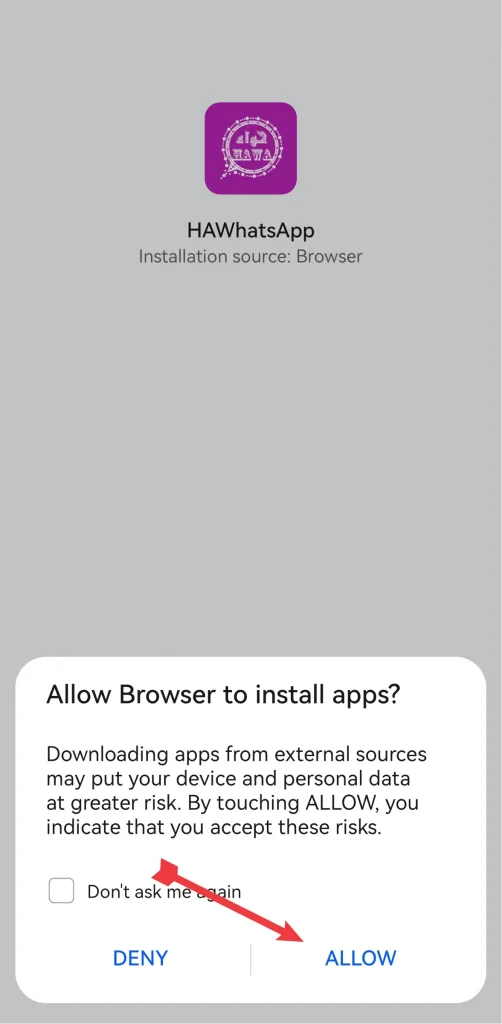 Step 2: Check “ALLOW” to allow the browser to install apps.
Step 2: Check “ALLOW” to allow the browser to install apps.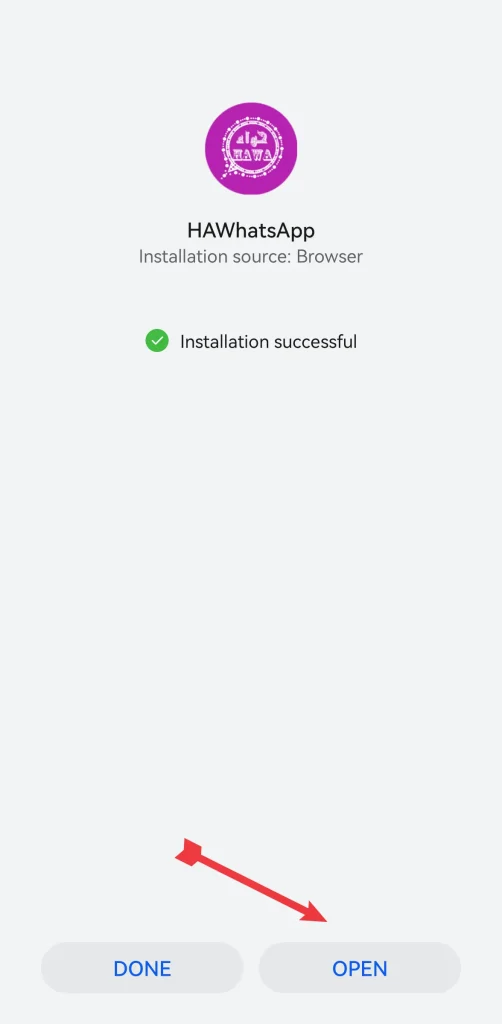 Step 3: After installation, click on “Open.”
Step 3: After installation, click on “Open.”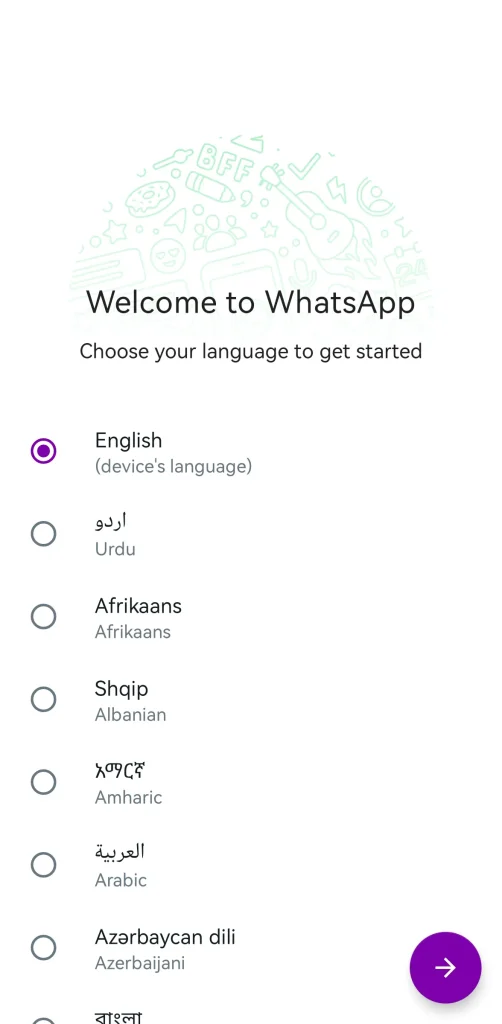 Step 4: Select your WhatsApp language.
Step 4: Select your WhatsApp language.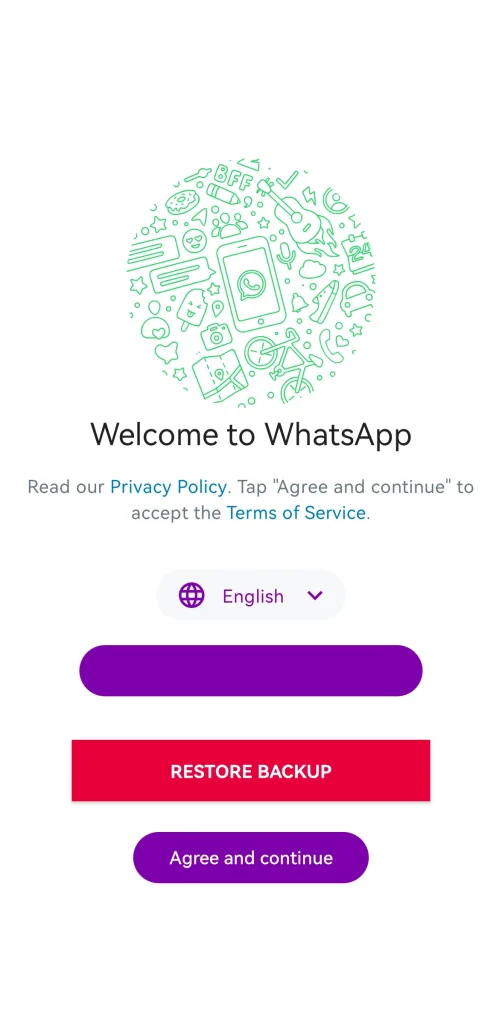 Step 5: On the welcome note, select “Agree and Continue.”
Step 5: On the welcome note, select “Agree and Continue.”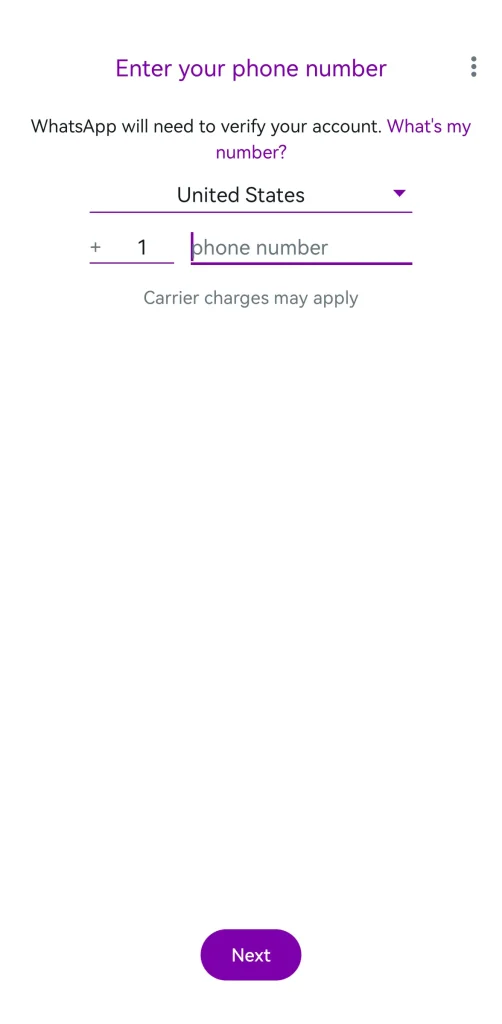 Step 6: Enter and verify your phone number.
Step 6: Enter and verify your phone number.
How to Download / Install WhatsApp on Your Android Phone?
Your Android device should run Android 5.0 or higher and have a stable internet connection and sufficient free storage space.
After meeting these requirements, proceed with downloading and installing the official WhatsApp:
- Download the APK file from a trusted source like whatsapp.com.
- The file will save to your device’s storage.
- Tap the APK file to start the installation process.
- Once installed, a prompt will appear to verify your phone number.
- Enter your phone number and input the 6-digit verification code received via SMS.
- Start using WhatsApp on your Android device.

